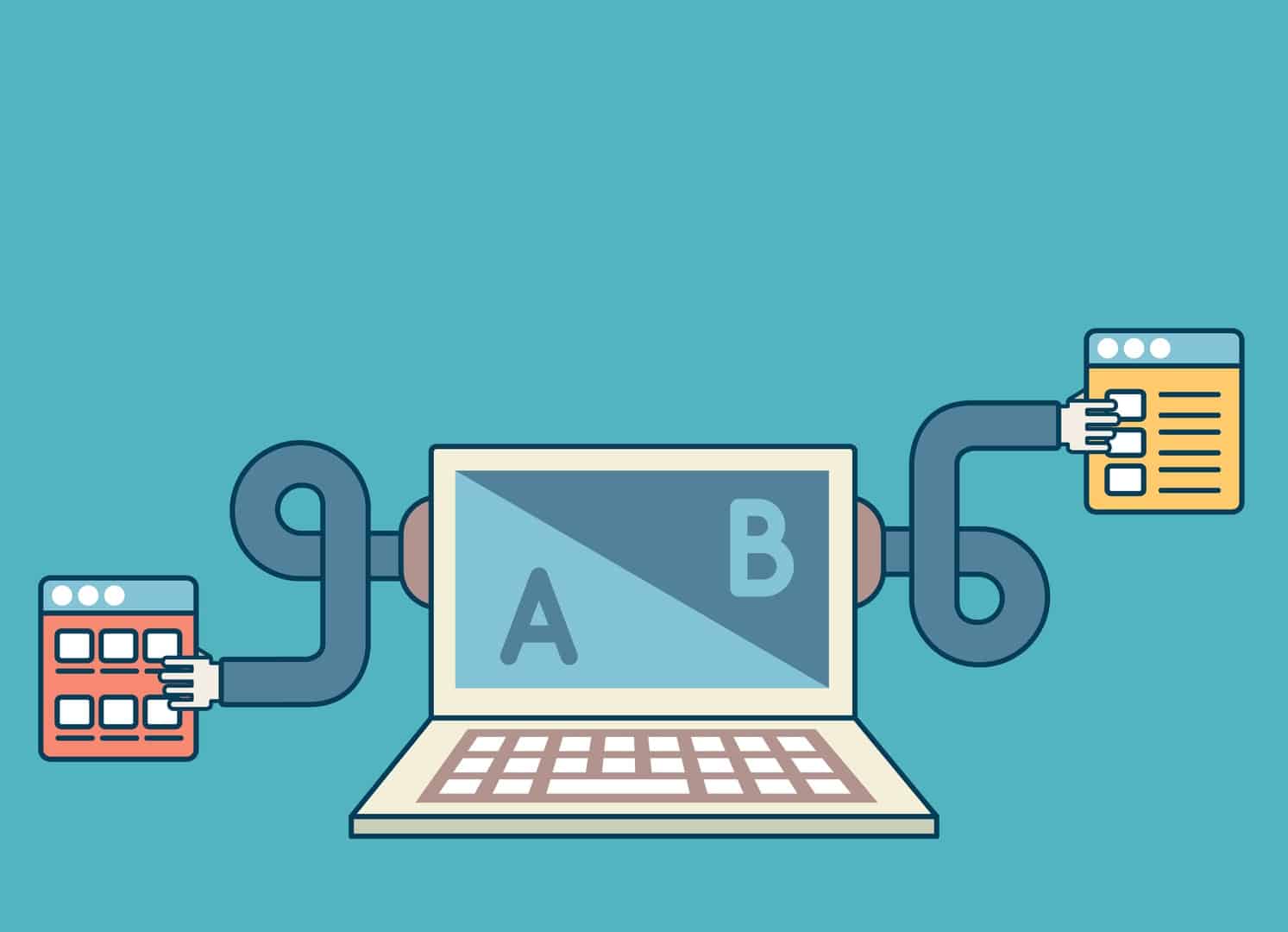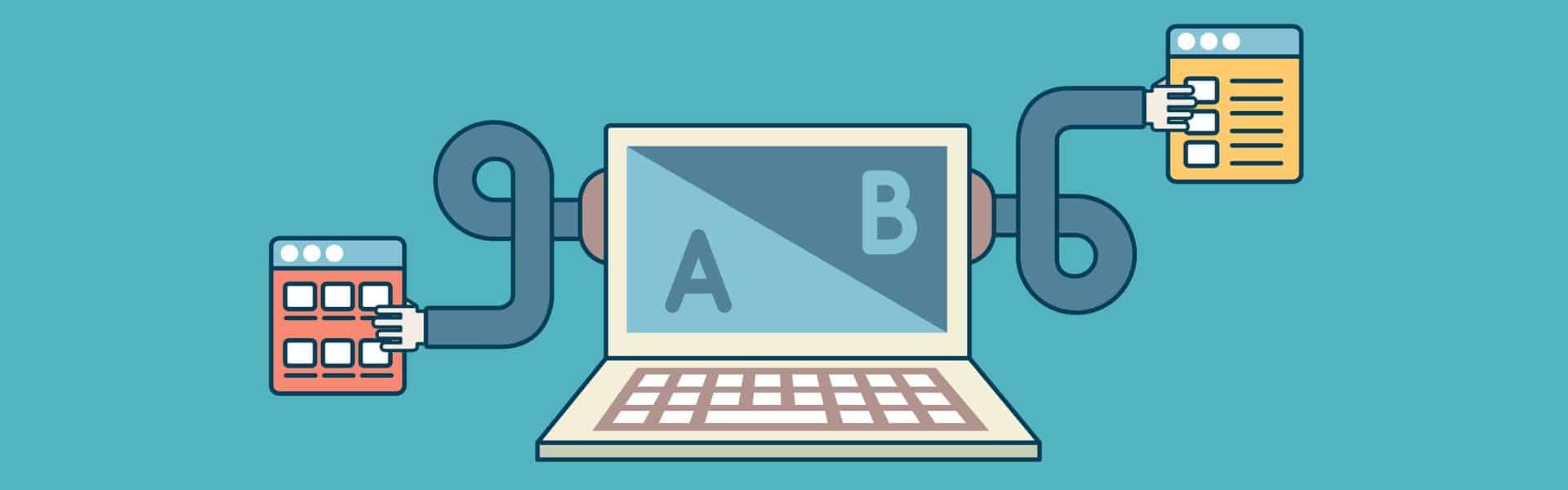
5 Free PDF to Word Converter Tools
You’ve got work to do, and an uneditable PDF stands in your way. You don’t want to spend a lot of time finding a solution, and you sure as heck don’t want to spend any money you don’t have to. Let us save you some time by gathering a short list of free PDF to Word Converters that will streamline your workday.
Why use a PDF to Word Converter?
It’s pretty simple: a Word document is editable, while a PDF is not. You’re probably looking for a good PDF to word converting tool if you don’t currently own software that can edit a PDF file. It’s also likely that you are most familiar with Word’s setup, and it makes sense to want to edit a document on a platform that you are familiar with using.
The real kicker comes after you figure out how to edit the darn thing and then want to turn it back into a PDF for the final product. The answer is simple, and using this list of top 5 free PDF to Word Converters we found online might just make it even easier.
1. Free File Converter
This PDF file to word converter is free and will do exactly what you need: quickly change your PDF to a Word file. Note that you you can only convert one PDF file at a time, but the process is fairly swift. All you have to do is click convert file and choose a format. Then, click convert.
2. Nitro PDF to Word Converter
With Nitro PDF to Word Converter, you’ll find that there are two options. One is a Desktop program, whereas the other is an online writing to Word converter. The online PDF converter is always free. One of the major benefits of this PDF to Word converter is that you can upload multiple files at one time. The catch? You have a limit of five PDF conversions a month, but they can be sent straight to your e-mail.
3. Free Online OCR
The OCR uses optical character recognition when it identifies text in a PDF. If you have scanned documents and original files, this might be the short PDF converter for you. The OCR only converts one file at a time, but it’s simple to use. Something to keep in mind here is the background color of your document. If it’s too dark, the format may be hard to read.
4. PDF Online
When it comes to PDF file to Word converters, PDF Online serves its functions very well. It excels at handling different types of documents and converting them. Once you upload, however, you need to download the file quickly, because it will disappear after a few hours. This is one of the downsides to using a free PDF to word converter.
5. Online2PDF
Open up this online2pdf word to pdf interface, and you’ll be immediately directed as to what to do next. This PDF to Word converter allows you to upload up to 20 files at one time. As long as the files don’t add up to over 100 MB, you can upload as many as you need. Once uploaded, you click the convert button and download the items as they finish.
PDF Editing and Converting Made Easier
Converting a PDF to a Word document should be a simple process. Since the result is intended to simplify your editing job, you don’t want to waste your time with converters that don’t do what you need them to. Fortunately, no option on this list requires you to spend any money. Nor do you have to download any excess software. They are all free and lean on space. Double win!
These free PDF to word converters not only upload and convert your files, but do not require you to make any commitments to the companies involved. In some instances, you may have to register with an e-mail, but that’s the most you should have to do. Changing your PDF into a Word document has never been easier. Happy working!
- 7 Tips on How To Start a Vlog - May 26, 2023
- 5 Free PDF to Word Converter Tools - May 7, 2023
- Long Form Content or Short Form Content: Which One Should You Use? - April 26, 2023