7 Ways to Make Your Blog Post Stand Out

How do you write a good blog post? It’s the internet’s age-old question when it comes to content marketing and building an online presence. The answer for how to make a blog post successful can be simple and complex at the same time.
Engaging blog content with great ideas, helpful bullet points and powerful headers is essential for online success. Brands with high-quality blogs generate over 65% more leads every month. However, good writing is only the foundation of the best posts, not the complete structure. If you want to make a lasting impression on your customers, you have to learn how to make a blog post really stand out by combining custom writing with eye-catching visuals.
Why Do I Need To Improve My Blog Posts?
Aside from improving the aesthetic look of your blog post format, better blogs are necessary if you’re interested in cementing your online presence in your chosen industry and boosting your bottom line. That’s because around the world the number of total blogs exceed 600 million. Approximately 90% of B2B professionals rely on blog content marketing and over 85% of B2C companies do the same. How can you make your blog posts stand out in this sea of content marketing?
Approximately 90% of B2B professionals rely on content marketing and over 85% of B2C companies do the same🤯. How can you make your blog posts stand out 💥 in this sea of content marketing🌊? #ContentMarketing Click To TweetStriking images, infographics, GIFs and screenshots can grab the attention of your target audience and blow their minds. In a world where people have an attention span that’s shorter than that of goldfish, bold visuals speak in a way that your customers remember.
How To Write a Good Blog Post: 7 Easy Steps
To give you a valuable edge over competitors, we’ve put together a guide to seven elements for creating blogs that are interesting, immersive and unforgettable. Discover techniques and tips from the best custom writing professionals on how to write a good blog post.
1. Intelligent Screenshots
Screenshots are an excellent tool for building irresistible blog posts. The next time you create a blog post about “10 SEO Techniques That Convert,” try including screenshots of websites that do them best. You may be amazed by how successful these images can be for audience engagement. Here are a few benefits:
- Educate readers
- Make complex topics easier to understand
- Illustrate important points
- Help visitors remember your content
- Give your writing an expert feel
- Show people how to apply the information
This kind of direct interaction between your company and the reader is vital for creating an immersive blog post. The effect is that people love your blog posts because the custom writing connects with the screenshots for a complete picture.
How To Use Screenshots for How-To Blog Posts
When you’re trying to explain vague concepts, the right screenshot is worth a thousand words. Almost instantly, readers understand exactly what they should do. For maximum effect, use one screenshot for each main point.
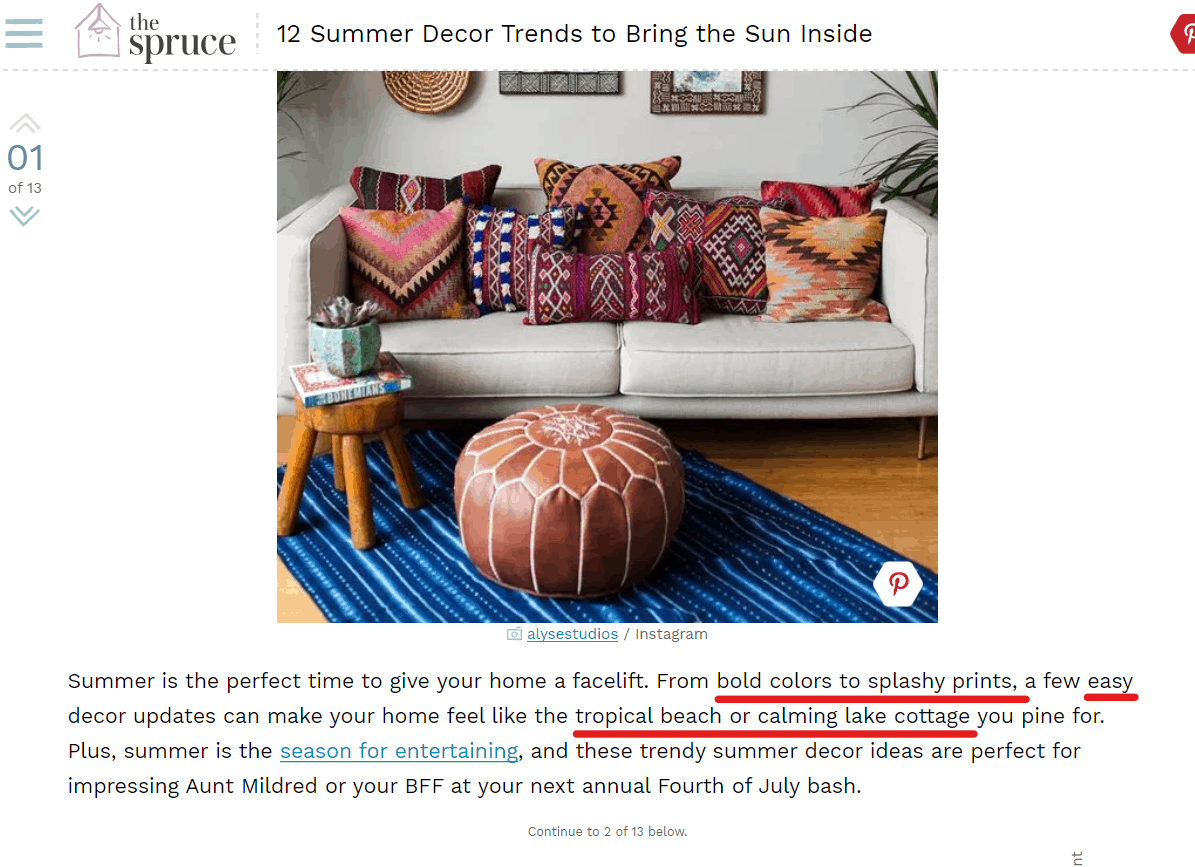
Don’t be afraid to edit these images in your blog posts. Drawing arrows, underlining or circling key areas of the image are all fair game for screenshots. In a “How-To” setting, they’re extremely helpful for highlighting exactly what you want the audience to learn.
2. Attention-Grabbing Graphs and Charts
Graphs are like statistics 2.0. They take your figures to the next level. It’s one thing to say that your product is awesome; it’s something completely different to prove it with attractive data. Humans thrive on visual content, so graphs inside of a well-written blog post automatically catch the eye more quickly than words on the page.
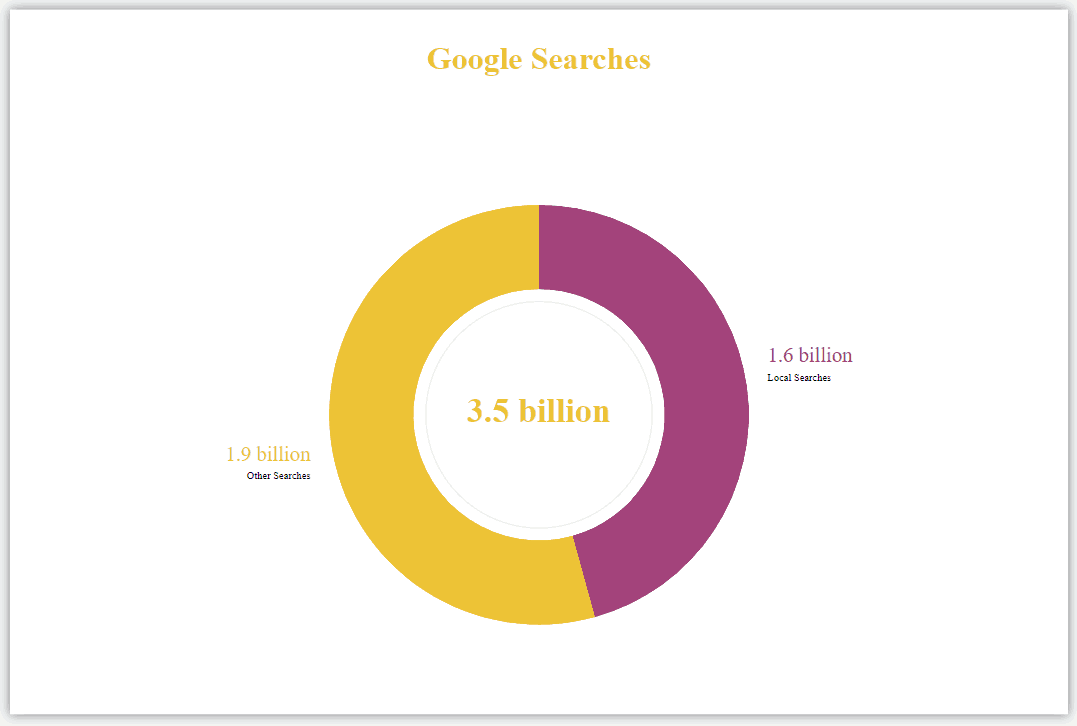
For example, telling your audience that 46% of Google searches are local searches adds weight to your blog post. What can make that statistic more effective? Pairing the info with a graph has a stronger emotional impact, possibly even surprising the reader.
Why Charts Are Important for Business Blogs
Another important benefit of using graphs to make a blog post better is the sense of authority they provide. A blog post featuring graphs positions your company as an expert in the industry. This is valuable for all businesses, from software developers writing technical blogs to HVAC experts marketing services to homeowners.
Clear charts help the average consumer trust your brand and your content more. This type of visual aid can really drive your point home, motivating people to make a decision. For B2B companies, the best blog post writing should ideally always contain a few charts when talking about business data or financial trends. It’s a way of telling the reader, “Our company is made up of experts like you.”
Effective Graphs
To maximize the effect of your charts and graphs in your blog posts, keep things as simple as possible. Before starting, choose the best statistics for your content. The ideal number of graphs depends on the conclusion you want people to reach, but less is usually more. When learning how to put together and write a good blog post, avoid crowding the article (or the graph) with unnecessary information.
Use contrasting colors so the main statistic you’re highlighting in the blog stands out. This effect can be especially powerful when comparing your brand with competing brands. If possible, get rid of grid lines and extra text in the post.
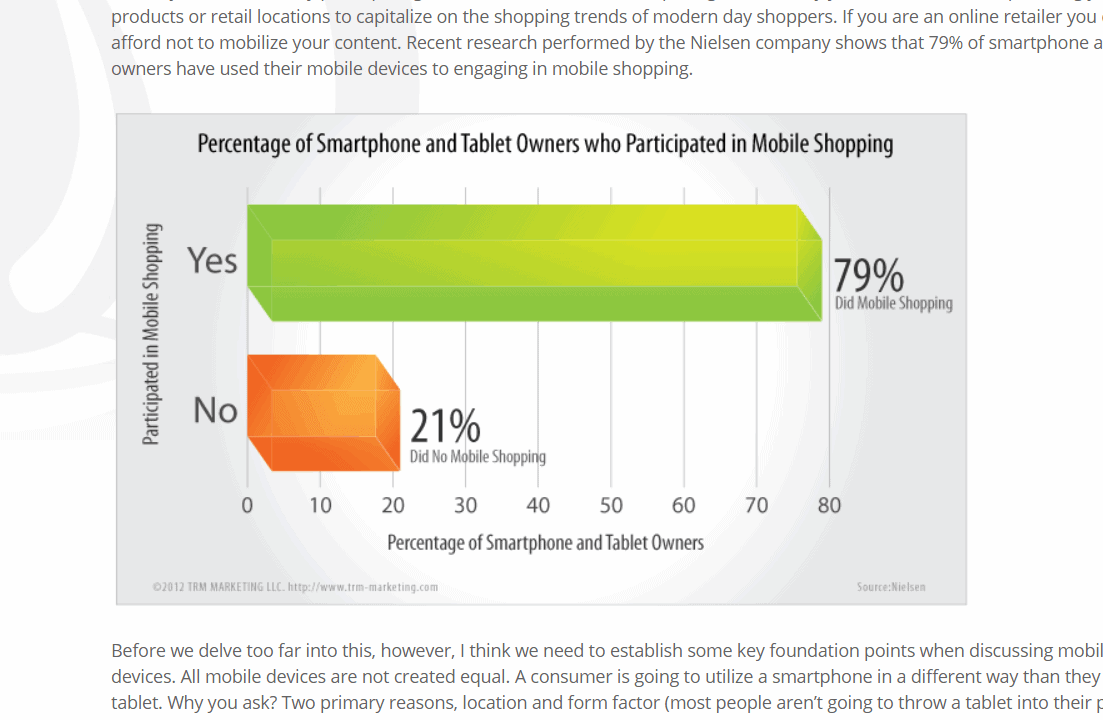
This graph from TRM Marketing is powerful because it’s simple. The statistic stands out clearly. This is a great blog post example of using visual data to drive home a point.
3. Scannable Pull Quotes and Blockquotes
Creating longform blog posts is a great idea for SEO since it increases your site’s reputation with search engines. However, longer SEO blog posts also present some unique challenges, including the question of how to hold the attention of readers. One effective technique on how to write a good blog post is to use quotes, so your content is easier to scan. Along with headings and bullet points, quotes can make a blog’s visual layout more attractive.
A striking quote near the beginning of an article acts like a teaser, giving people a taste of what’s to come further down the page.
There are several benefits to including pull quotes and blockquotes in blog posts. First, they make audiences want to learn more. A striking quote near the beginning of an article acts like a teaser, giving people a taste of what’s to come further down the page. Quotes can also mention a key takeaway near the end of an article or section. This can leave customers with a great impression that sticks with them.
What Are Pull Quotes?
Pull quotes, or callouts, are short sentences extracted from your own blog content on the page. They stand out from the rest of the text by using a larger font or an indented format. Usually, they repeat the chosen phrases word for word. These quotes can highlight main points in your blog post, attention-grabbing statistics or interesting thoughts you want people to remember.
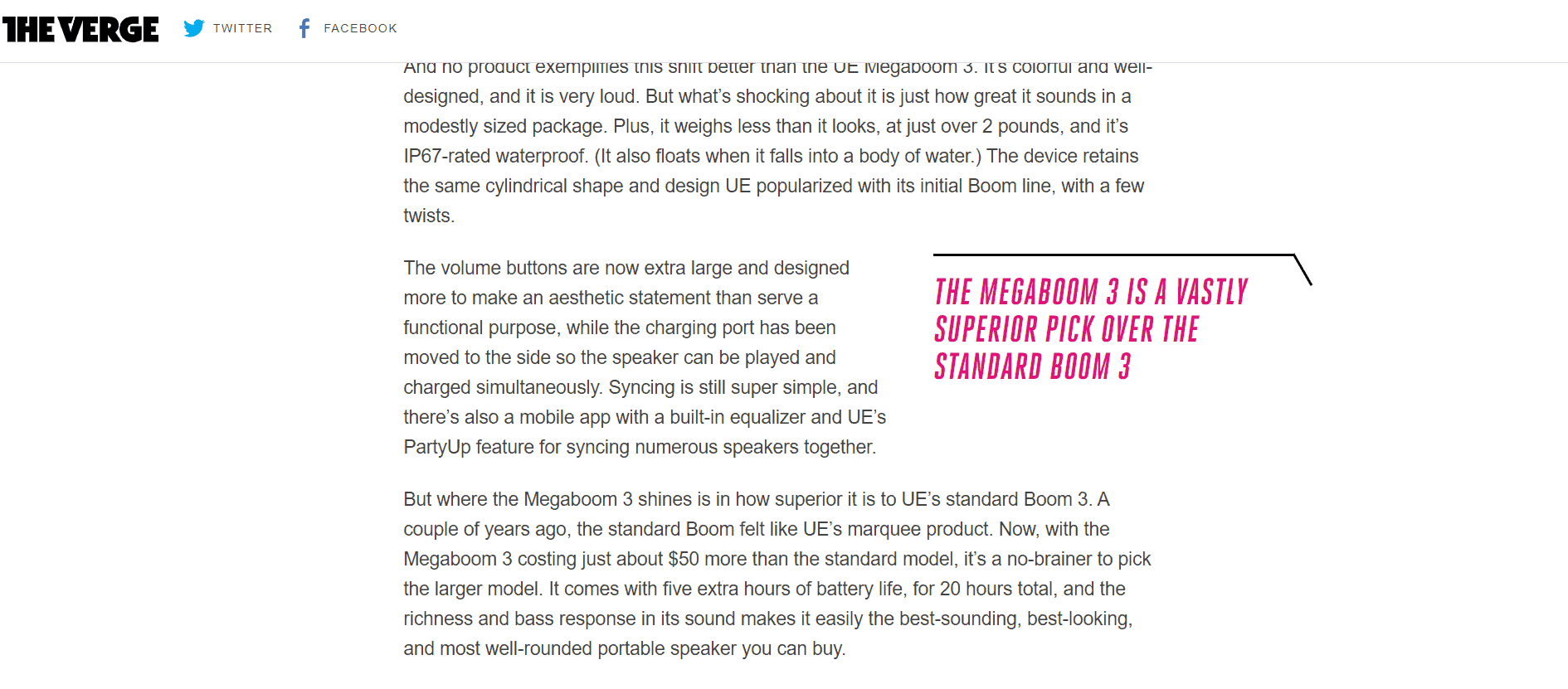
Notice the way this pull quote from The Verge whets the reader’s appetite to learn more about the Megaboom 3. Before, visitors may have simply skipped this part of the page, but thanks to custom blog writing experts who understand this concept, they’re completely engaged.
What Are Blockquotes?
Blockquotes are direct quotations of something a person said. Some use-cases of these types of quotations in a good blog post include adding in excerpts from an interview, quotes from a respected article, well-known sayings or even pieces of poetry. Technically, you can include as many sentences as you want, but it’s usually best to highlight only what you need to make your point (without altering the quote’s original thought).

Most of the time, blockquotes are used to support blog posts with a source of authority, such as this one from HubSpot. This adds weight to the conclusions you reach, essentially saying, ‘This expert agrees with me.’ Some blockquotes appear in the form of customer testimonials or reviews. In this case, the purpose is to show that your products or services are popular. The best blog posts naturally weave in quotations to help add to their credibility and authority.
4. Powerful Blog Post Images
Think about the last time you visited a fast-food restaurant. Just the sight of a juicy burger covered in melted cheese, fresh tomatoes and crispy lettuce is enough to make your stomach growl. Can images do the same for custom blog writing?
Absolutely. Vibrant photos instantly spark your interest, moving you to stop scrolling and find out more. Whether you’re sharing a post on Facebook or tying it to your email marketing campaign, attention-grabbing images are the secret to enticing people to visit.
Photographs are also one of the best ways to immerse people in your content. They get readers involved personally. For an outdoor lifestyle brand, a picture of someone mountain biking in the wilderness says more than the punchiest blog content copy.
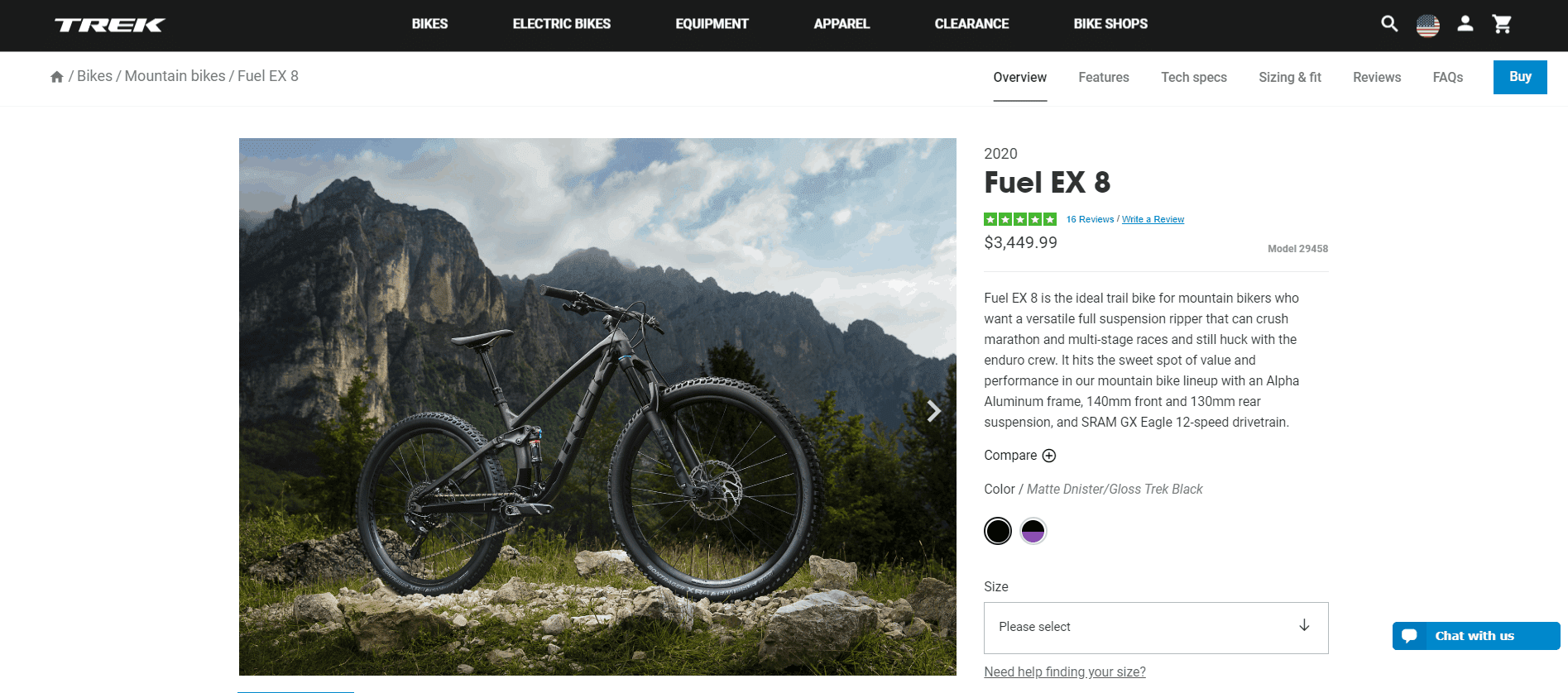
Be honest. Did you spend more time looking at the text or the image on this Trek product page? Which element got you more excited about the product?
A final benefit of using cool images in blog posts is that they can increase the online exposure of your posts. Visitors may choose to share interesting pictures and posts on their own Pinterest boards, giving you some free advertising.
What Kind of Blog Images To Use
When learning how to write a good blog post and dress it up with images, pay special attention to your featured image. These photographs appear at the top of your post and act as a thumbnail everywhere online, from your onsite blog to your social media accounts. Featured images are the first thing readers see, so they’re exceptionally important for attracting and holding their attention.
Skip drab backgrounds. If something isn’t interesting enough to get you excited, it won’t work on your readers either, so keep looking. Dig until you find a photo that effectively communicates the point of your blog post in a single image.
How To Improve Your Blog’s Featured Images
Make sure featured images stand out by personalizing them. First, choose images that are a good fit for the subject of your blog post. This produces the biggest visual impact. Avoid pictures that look generic or seem like a marketing cliché.
If you go the free photo route for a post, always edit the featured image. When trying to make a blog post stand out, this is one of the easiest and most-effective ways to do so. An edited featured blog image helps distinguish your content from all the other articles that can legally use the same image. A simple edit is to apply some kind of filter.
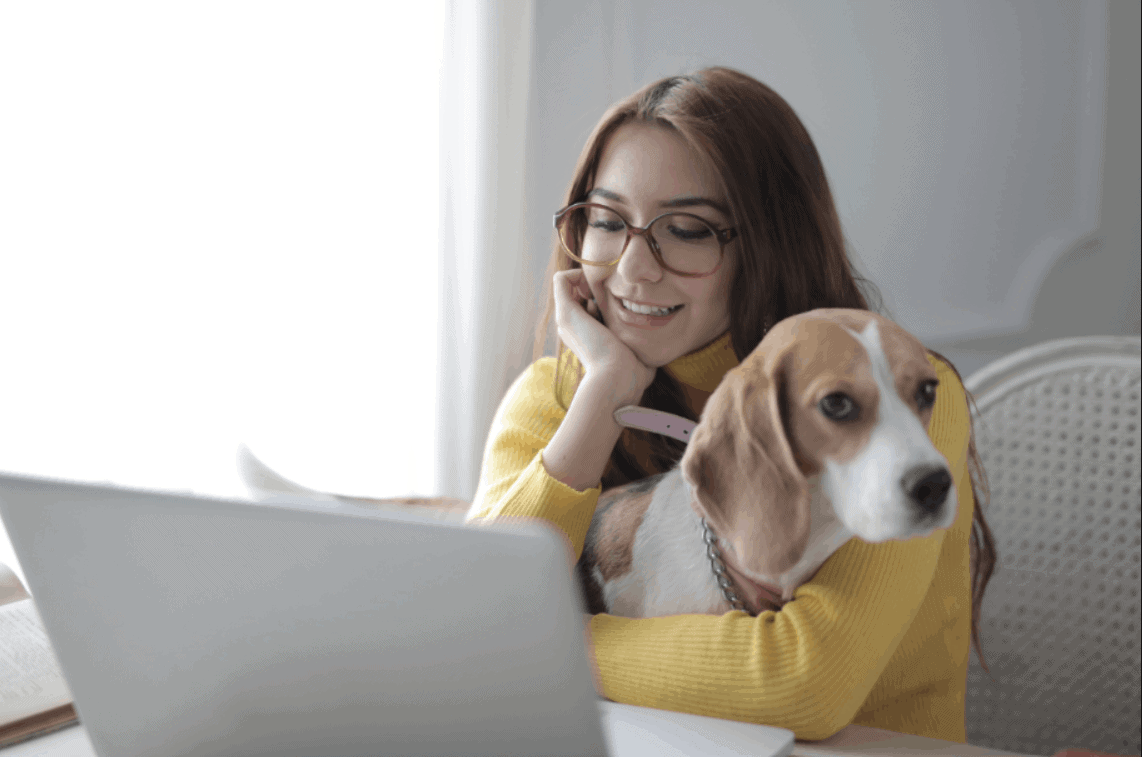

Compare the free image on the top with the finished version below. The image underneath has a stronger brand identity and marketing pull.
Finally, add the article title or a few intriguing words directly to the image. This can make it more visible and enticing when shared on social media. It’s also helpful for driving home the point of your post. Again, it’s simple, but these are the kinds of extra toppings that make a good blog post great.
5. Amazing Infographics
Infographics are one of the most popular types of visual content for blogs. They combine awesome information with pleasing images. In short, they’re a feast for your eyes and your brain simultaneously.
Just for clarity, when we use the term “infographic,” we’re talking about a longer series of images that combine a number of different statistics into a single cohesive story. This type of visual content can be used to supplement written blog content or stand alone as a post. Here is one example of an attractive infographic:

This infographic contains a few simple ideas, but they’re expressed in an attractive way that captures attention instantly.
One of the benefits of including infographics in your blog post is that you’re almost guaranteed to have someone share or retweet it. These perfectly encapsulated gems of knowledge deliver their message quickly, so they keep up with the shorter attention spans of modern consumers. The best blog posts are the ones that get shared often. Great infographics extract the essence of a blog post into a reader-friendly format that’s easy to remember, print out and refer to in the future.
Incredible Infographics You Can Create
If you haven’t hopped on the infographic bandwagon yet, you’re missing out. The good news is that modern apps and websites make it easier than ever to put something together that looks professional. Here’s what you need in order to create an impactful infographic for your next blog post:
- Choose a topic that interests your target audience
- Establish a primary goal or message
- Gather important statistics related to your topic
- Decide how to tell the “story”
- Find an infographic template that matches your design vision
- Customize the infographic with your data
- Create an intriguing title
Keep the flow of information as cohesive as possible. All of your statistics should gently guide the reader to the logical conclusion you want them to reach. It’s OK to include supporting figures but be careful not to distract people with statistics that aren’t really related to your topic.
There are many websites online that offer free infographic templates, such as Canva, Piktochart, easel.ly and Venngage. Of course, for the best visual content, it pays to invest in customized blog content.
Once you’ve created a killer infographic, highlight it. Mention it in your social media posts and other blog articles. Make it readily available for people to download, pin, tweet or share. Infographics are one of the easiest ways to improve performance when learning how to make a blog post stand out.
6. Creative GIFs
GIFs currently are kind of polarizing in content creation circles, with some businesses disliking their goofy reputation and others embracing them as the next big thing. No matter what you think of these short animations, one thing is sure: they’re impossible to ignore. Call it a primal instinct, but humans are drawn to things that move, and blog posts with GIFs are no different.
It’s true that the type of GIF you choose depends a lot on your company’s brand personality, but these days it’s fairly easy to find appropriate animations that fit. For a formal business environment, you may stick to GIFs in your blog posts of moving icons or animated graphs. Bringing infographics to life in this way can increase your post’s fame significantly.
If your brand’s custom style has a reputation for pushing the boundaries or your target audience is Generation Z, then GIFs offer even more possibilities for entertaining your readers. Memes, or GIF animations paired with humorous quotes, are growing in popularity with online marketers. They can make visitors laugh and make important points at the same time. Branding and personality are great business differentiators in and of themselves, so having a visual tool to help make your blog posts better in that regard is something to take advantage of.
Where To Find and Make GIFs for Your Blog
A popular site for finding a variety of pop GIFs is GIPHY. You can search by keyword or topic and get endless ideas to include in a blog. GIPHY also allows you to upload photos and videos from your device to create GIFs from scratch or use one of your YouTube videos. For professional GIF creation, Adobe Photoshop offers a number of customizable tools.
7. Viral Click-To-Tweet Links
An excellent way to increase reader interaction in your blog posts is using click-to-tweet links. Tweetable links invite your audience to share interesting highlights from your article. This is good for you and good for them. You get increased page views and the people tweeting get the benefits of well-researched statistics and custom blog writing on their feed.
Ideally, you want to choose the most attention-grabbing 😲 or memorable phrases 😍 in your blog post as click-to-tweet links. These catchphrases make people stop and think 🤔, which is why they’re perfect for sharing. #ContentMarketing… Click To Tweet
How To Create Click-To-Tweet Content
Including tweetable links in a branded blog post doesn’t take long. Once the article is complete, comb through it for phrases that would make the best tweets. Treat these links like pull quotes, selecting several but being careful not to overdo it.
When you have your money quotes, head to ClickToTweet. Add a chosen sentence to the box, remembering to shorten any links using bitly. The last step is to press “Generate Link!” and add the URL to a related hyperlink in your article. Many custom writing service pros add emojis for extra social media flair. This is a surefire way to add some variety to your blog posts and maximize their ability to perform.
Conclusion: Visuals Make Good Blogs Better
When it comes to learning how to make a good blog post, you have a lot of options. Graphs, infographics, GIFs, images, screenshots, videos and quotations to name a few. But what’s the purpose of including all these elements? First and foremost, they can set your business apart from competitors. The best blog content increases your brand’s reputation.
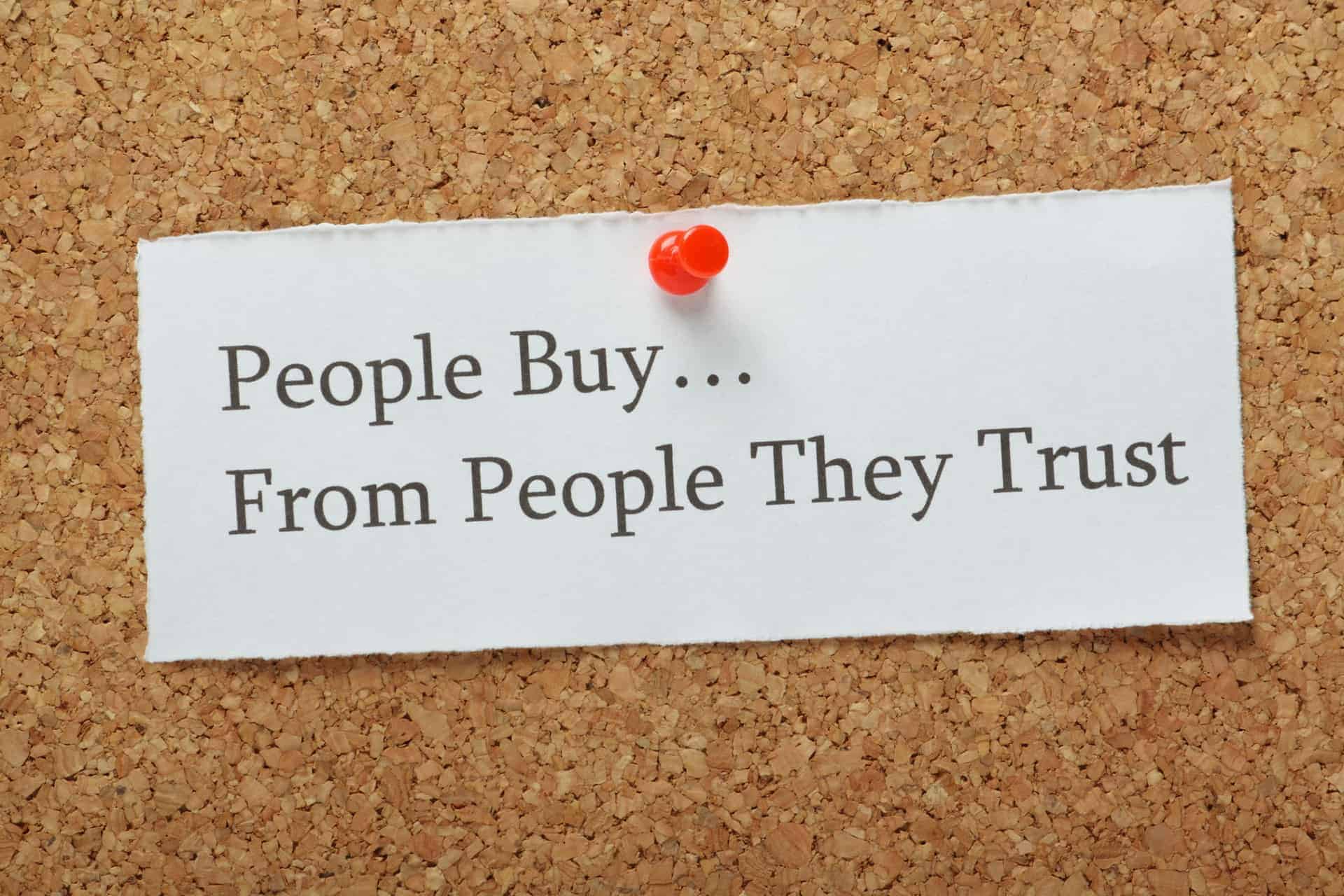
Custom blog writing service professionals who also create good visual content for you can put your company on top. You want people to remember your blog posts as more helpful, more attractive and more interesting than those on other sites. Here are several other benefits of taking branded blogs to the next level:
- Increase customer engagement
- Boost page visits and time on page
- Generate new leads
- Improve search rankings
- Strengthen brand authority and recognition
- Harness social media and word-of-mouth advertising
The difference between out-of-date blog marketing strategies and cutting-edge blogs with engaging visuals is night and day. A really good blog post is something that visitors can sense immediately.
Consistency Matters
Visuals are really important but don’t forget that in order to see lasting results, you need to post frequently and consistently. That’s why using a blog subscription service like the one BKA Content offers can help you produce quality content (and visuals) frequently enough to see all the benefits mentioned above.
How to Write a Good Blog Post? Partner with Blog Writing Professionals
Of course, it takes some work to go beyond run-of-the-mill blog articles, but the investment in learning how to write a good blog post is worth it for establishing your company as an industry leader. Nothing compares to the best blog writing infused with well-selected visuals. That’s why blog content writing experts always stay up to date with new techniques for each article they design. If you’d like any help on how to make a blog post really stand out, contact us to let our team of trained writers create an engaging piece of content for you!
- Content Marketing Guide for Insurance Companies - May 31, 2023
- How To Improve Marketing to Baby Boomers - May 27, 2023
- What is the Ideal Twitter Header Size - May 27, 2023